What is Body Language? Body Language is everything you don’t say, also known as non-verbal communication. Albert Mehrabian, a researcher of body language who first […]
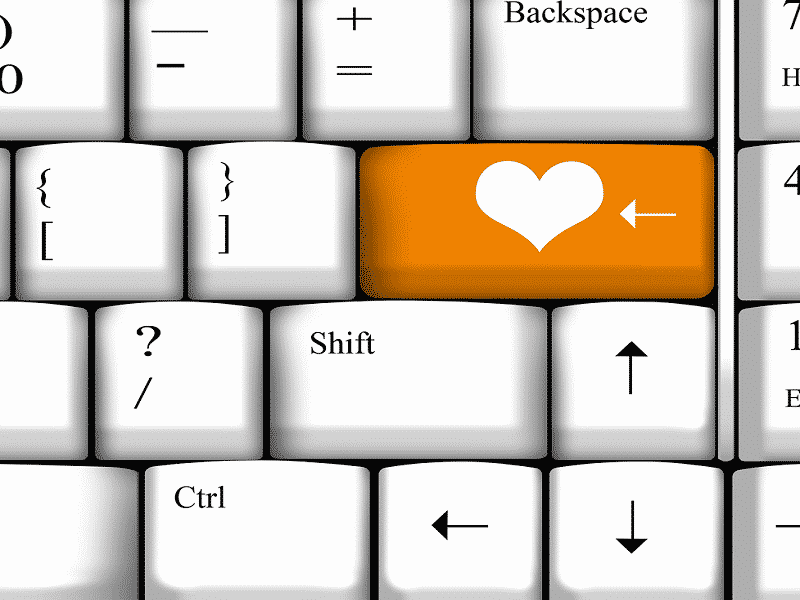 There are interesting parallels between job searching and dating. In both situations you are communicating with people you do not know, demonstrating why you are the best one for the job, trying to make strong lasting first impressions, showing that you are different from the competition and, like dating, along the way you may receive a string of rejections. Essentially, in both instances you are trying to sell what you have to offer and demonstrating that you a perfect match.
There are interesting parallels between job searching and dating. In both situations you are communicating with people you do not know, demonstrating why you are the best one for the job, trying to make strong lasting first impressions, showing that you are different from the competition and, like dating, along the way you may receive a string of rejections. Essentially, in both instances you are trying to sell what you have to offer and demonstrating that you a perfect match.
Whether its dating or job searching, technology also plays a major influence in assessing compatibility. Technology has revolutionised the dating world and similarly the landscape of job searching now relies heavily on compatibility technology and recruitment software.
This article explores some key considerations including 6 key tips to make sure you tick the compatibility checklist, ensuring the hiring manager swipes right for your CV!
An ATS is a type of software that handles the recruitment process within organisations by sourcing thousands of CVs and applications to determine which applicants match up to the job roles. The ATS also allows the organisation to collect and store candidate and job-related data, tracking and monitoring candidates through all stages of the hiring process.
Applicant Tracking Systems (ATS) are used extensively by companies to make it easier to manage the recruitment and candidate selection process. Due to the saturation of applicants for most roles, it is highly likely that a CV will be analysed by a robot before a human has looked at it. Creating a CV that is not only attractive to the human eye but compatible with applicant tracking systems, is a vital tool in a competitive job market.
In some cases, you can identify if the company is using a ATS by looking at the Careers/Vacancies page on the company’s website. When you click into ‘apply’ you should see the destination URL appear. Keep an eye out for names such as Taleo, brassring, JobVite iCIMS, BambooHR. If an ATS is being used by the organisation, the software will be branded in the URL.
Some Applicant Tracking Systems will automatically rank your CV in line with the job you have applied for. This makes it easier for hiring managers to generate shortlists. The ranking is based on how compatible you are with the advertised job description. Candidates who use the same keywords, job titles and match core skills are more likely to be included in the hiring managers shortlist. When you apply for a job, the content is extracted and uploaded onto the ATS software. This means the file needs to be compatible and easy to read and extract.
Here are 6 tips to ensure you are optimising your CV for Applicant Tracking Systems!
What is Body Language? Body Language is everything you don’t say, also known as non-verbal communication. Albert Mehrabian, a researcher of body language who first […]
Networking is often one of the most underutilised tools of a job seeker, however it can be one of the most effective ways to take […]
Employees face a retirement planning picture that is far more complex and pressured than ever before. To tackle this picture, Luke Mersey sat down with […]
"*" indicates required fields